As cyber threats evolve and become more sophisticated, the demand for robust privacy and security measures has reached an all-time high. Industries, corporations, and individual users are in a relentless quest to protect their sensitive data from breaches, unauthorized access, and leaks. Enter edge computing: an innovative approach to data processing that’s rapidly gaining traction. While the term might sound esoteric to some, its implications for cybersecurity are profound. In this article, we will delve into how edge computing not only inherently amplifies security by minimizing the distance data has to travel but also significantly curtails exposure to potential threats.
What is Edge Computing?
Edge computing is a computational paradigm that brings data processing closer to the data source or “edge” of the network, rather than relying on a centralized cloud-based system. In simpler terms, instead of sending vast amounts of data across long distances to a centralized data center for processing, edge computing processes that data locally, right where it’s generated—be it from smartphones, IoT devices, sensors, or any other data-generating device.
Difference from Traditional Cloud-based Computing:
 At the heart of the distinction between edge computing and traditional cloud-based computing is the location of data processing.
At the heart of the distinction between edge computing and traditional cloud-based computing is the location of data processing.
-
- Centralization vs. Decentralization: Traditional cloud computing is centralized. It depends on large-scale data centers, often situated in remote areas, to process and store data. Edge computing, on the other hand, decentralizes this approach. It operates on the premise that computing should happen as close to the data source as possible, leveraging a network of local devices or “edge devices.”
- Latency: One of the chief advantages of edge computing is reduced latency. Because data doesn’t have to travel back and forth between the source and a distant data center, as it does with cloud computing, responses and data processing are much faster in edge-computing setups.
- Bandwidth Efficiency: Edge computing can significantly reduce the amount of data that needs to be sent over the network. By processing data locally and only sending what’s necessary to the cloud, it can conserve bandwidth and decrease associated costs.
- Resilience and Reliability: With edge computing, even if a connection to the central cloud is lost, local devices can continue processing and storing data. This can be especially vital in scenarios where real-time decision-making is crucial, such as in autonomous vehicles or healthcare monitoring systems.
Other Important Aspects of Edge Computing:
-
- Scalability: Edge computing offers a scalable solution, especially for applications and industries where a vast number of devices are interconnected. By distributing processing tasks, systems can handle more devices without significant upgrades to centralized infrastructure.
- Security and Privacy Implications: While our focus will be detailed later in the article, it’s worth noting here that edge computing has inherent security benefits, such as reduced data exposure and enhanced local data control.
- Interoperability: Given the decentralized nature of edge computing, it often necessitates standards and protocols that ensure different devices, apps, and systems can work together seamlessly.
In essence, edge computing is not just a new buzzword but represents a fundamental shift in the way we think about data processing and storage. By adapting to this model, industries can expect more responsive, efficient, and adaptive systems in an increasingly connected world.
Inherent Security Benefits of Edge Computing
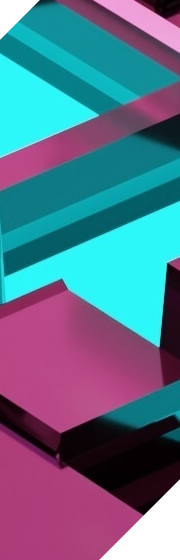 Reduced Data Travel Distance
Reduced Data Travel Distance
At the crux of edge computing’s security advantages is the significant reduction in data travel distance. Traditional cloud-based models often involve transmitting data across vast geographical expanses, sometimes even across countries or continents, before it gets processed. This long-distance journey introduces a range of vulnerabilities:
-
- Interception: The longer data is in transit, the higher the chance it might be intercepted. Cyber adversaries employ various tactics to eavesdrop on these data streams, aiming to capture sensitive information or manipulate it for malicious purposes.
- Transmission Errors: Extended data transmission can lead to errors, which not only compromise data integrity but also present openings for attacks. Error handling can sometimes reintroduce the data into the system, offering another point of vulnerability.
- Increased Surface Attack: Every router, switch, or any other intermediary device that data encounters on its journey is a potential point of compromise. Each of these touchpoints could be exploited by attackers to gain unauthorized access.
By leveraging edge computing, these vulnerabilities are greatly minimized. With data processing occurring closer to the source, the need for extended data travel is reduced, thus curtailing the time and distance over which data is exposed to potential threats.
Limited Exposure to Threats
Edge computing fundamentally restructures the data journey, consequently reducing the number of touchpoints— and thus, potential attack vectors. Let’s delve deeper:
-
- Fewer Intermediaries: As mentioned, every intermediary device in a data transmission chain can be a potential weak link. By processing data locally, edge computing limits the number of routers, switches, or servers that the data must traverse, reducing the risk of compromise at each stage.
- Reduced Data Redundancy: Traditional systems often involve multiple backups and redundant data copies, increasing the risk of unauthorized access at various points. With edge processing, the data is primarily localized, minimizing redundant copies and the associated risks.
- Isolation of Compromised Components: In an edge computing framework, if one device or node is compromised, the damage can often be isolated to that particular segment without affecting the entire network. This containment strategy is crucial for rapid response and mitigation.
Enhanced Real-time Monitoring and Response
Another distinct advantage of edge computing is its ability to offer real-time data monitoring and quicker response times. With data being processed locally:
-
- Rapid Threat Detection: Any unusual activity or anomaly can be quickly identified, allowing for immediate action, rather than waiting for data to travel to a central server and back for analysis.
- Immediate Defensive Actions: Devices operating on the edge can be programmed to take defensive measures instantly upon detecting threats. This could include shutting down specific operations, alerting administrators, or isolating affected components.
Edge computing doesn’t just offer computational benefits, but a reimagined security blueprint. By reshaping the very pathway of data, it inherently builds a more fortified, agile, and responsive defense mechanism against an ever-evolving cyber threat landscape.
Enhancing Trust and Privacy in Various Industries
Healthcare: Safeguarding Sensitive Patient Data
Healthcare is one of the industries where the sanctity of data isn’t just about privacy—it’s often a matter of life and death. Patient data encompasses everything from medical histories and test results to prescription details. A breach can have dire consequences, including misdiagnoses, prescription errors, or even personal threats to patients.
How Edge Computing Elevates Healthcare Data Security:
-
- Real-time Monitoring: Devices like heart rate monitors, insulin pumps, and other wearable medical devices can leverage edge computing to process and analyze data in real-time. By not transmitting this sensitive data across a network, the chances of interception are drastically reduced.
- Localized Electronic Health Records (EHR): Instead of sending patient data across a network to a centralized data center, edge computing allows clinics and hospitals to store EHRs locally. Not only does this speed up access times for medical professionals, but it also significantly decreases the risk of a large-scale data breach.
Finance: Ensuring Transactional Data Security
The financial sector, with its vast troves of transactional data, personal details, and sensitive credentials, is a prime target for cyber adversaries. Trust is paramount, as clients need assurance that their assets and personal details are secure.
Edge Computing’s Role in Reinforcing Financial Security:
-
- ATM Transactions: Edge computing allows ATMs to process many transactions locally, reducing the need to connect to central servers. This not only speeds up transactions but also minimizes the risk of data interception during transmission.
- Real-time Fraud Detection: By analyzing transaction data on the spot, edge devices in banks and financial institutions can instantly detect suspicious activities and either halt transactions for further investigation or alert the customer immediately.
Retail & E-commerce: Protecting the Digital Shopper
In the bustling world of online shopping, customers entrust retailers with a myriad of personal information, from credit card details to home addresses. Protecting this data is essential for maintaining trust and ensuring smooth business operations.
How Edge Computing Strengthens E-commerce Security:
-
- Localized Payment Processing: Rather than routing every payment through centralized servers, edge computing allows for localized payment processing. This reduces the exposure of customer financial details to potential threats during data transmission.
- Inventory and User Data Analysis: Large e-commerce platforms receive vast amounts of user data and inventory updates daily. Edge computing can process this data closer to the source, minimizing the risk of large-scale data breaches and enabling faster, more secure inventory management and personalized user experiences.
A Glance at Other Sectors:
Manufacturing benefits from edge computing by processing data from machinery sensors on-site, preventing industrial espionage and enhancing operational efficiency. The energy sector leverages edge for real-time analysis of grid data, ensuring more secure and efficient power distribution. Across numerous industries, the principle remains consistent: by processing and storing data closer to its source, edge computing inherently boosts security and operational efficiency.
Edge computing isn’t just a technological upgrade; it’s a paradigm shift. As various sectors recognize its potential, the integration of edge computing promises not just enhanced efficiency but also fortified trust and privacy in a world increasingly dependent on digital operations.
Key Components in a Secure Edge Ecosystem

Data Encryption: The Shield of Information
Encryption, in the simplest terms, is the process of converting data into a code to prevent unauthorized access. Within the realm of edge computing, encryption takes center stage, given the decentralized nature of data storage and processing.
Levels and Importance of Encryption in Edge Computing:
-
- End-to-End Encryption: This ensures that data is encrypted from its source (e.g., a sensor or device) all the way to its final destination. Only the sending and receiving ends possess the necessary keys to decrypt the data, ensuring it remains shielded during its entire journey.
- At-rest Encryption: While data in transit often gets much of the attention, data “at rest” (stored data) is equally vulnerable. At-rest encryption ensures that data, even when stored in edge devices, remains inaccessible to unauthorized entities.
- Best Practices: Regularly updating encryption algorithms and keys is vital. As cyber threats evolve, so must our defensive tools. Implementing multi-factor authentication alongside encryption can further fortify data access points.
Secure Gateways: The Sentinels of Edge Computing
A secure gateway in edge computing serves as an intermediary interface or buffer between local networks (like IoT devices) and larger networks (such as the internet or a centralized cloud). It plays a pivotal role in filtering and processing data before it gets transmitted or received.
Role and Significance of Secure Gateways:
-
- Data Filtering: Secure gateways can screen out redundant or non-essential data, ensuring only valuable information is transmitted, reducing bandwidth usage and potential data exposure.
- Protection Against Threats: By scrutinizing data packets for any signs of malware, anomalies, or unauthorized access attempts, secure gateways act as a protective barrier against potential cyber threats.
- Protocol Conversion: They facilitate seamless communication between devices that may use different protocols or standards, ensuring data integrity and consistent communication.
Decentralized Architectures: Strength in Distribution
At the heart of edge computing is the principle of decentralization. Instead of relying on a centralized hub for data storage and processing, tasks are distributed across a network of devices.
Security Advantages of Decentralization:
-
- No Single Point of Failure: In centralized systems, if the primary data center goes down or gets breached, the entire system can be compromised. Decentralized systems distribute the risk. A breach in one node doesn’t spell catastrophe for the entire network.
- Reduced Attack Surface: With data processing and storage scattered across multiple points, attackers can’t focus their efforts on a single, lucrative target. Instead, they’re faced with a multitude of fortified, smaller targets.
- Isolation of Breaches: Should a compromise occur in one node or device within a decentralized system, it can often be isolated, preventing the spread of malware or the compromise of additional data.
Automated Security Protocols:
In a constantly evolving digital landscape, having systems that can autonomously update their security protocols ensures that edge devices remain protected against newly discovered vulnerabilities or threats.
A secure edge ecosystem is not just about the hardware and software; it’s a comprehensive architecture that encompasses data protection, filtering, distribution, and autonomous defense mechanisms. As edge computing continues its upward trajectory, understanding and implementing these key components will be paramount to ensure both efficiency and security.
Edge Computing — A New Frontier in Cybersecurity
As we transition to an era where data is not just abundant but omnipresent, the tools and techniques we employ to manage, process, and protect this data must undergo a transformation as well. Edge computing stands out not just as a technological marvel, but as a beacon in the ongoing battle against cyber threats. There are multifaceted security advantages to edge computing. From reducing data travel distances, thereby minimizing vulnerabilities, to decentralizing storage and processing to negate single points of failure, edge computing redefines the boundaries of cybersecurity. Industries, be it healthcare, finance, and many more, find in edge computing a trusted ally to safeguard their data.

 What is Containerization?
What is Containerization?
 Containers, while inherently secure in their design, can be further fortified by following a set of best practices. Here are some foundational steps to ensure the utmost security of containerized applications:
Containers, while inherently secure in their design, can be further fortified by following a set of best practices. Here are some foundational steps to ensure the utmost security of containerized applications: