For 30 years, Network Coverage has delivered expert IT solutions, top-tier support, and strategic guidance to enhance performance, security, and productivity. As your trusted partner, we provide scalable, AI-driven solutions that grow with your business — ensuring your IT is built for today and ready for the future.
Powering Business Growth Through Smarter IT.
Your Managed IT Solutions Partner30 Years of Industry-Leading Expertise
We have the expertise to support you at every stage of your growth journey. As a full-service IT solutions provider, we bring together top industry talent with the latest certifications and cutting-edge knowledge to deliver innovative, reliable solutions.
Why Companies Switch to NetCov
Thinking about making a switch? Here’s why NetCov is the smarter choice for businesses that depend on secure, seamless, and scalable IT. From protecting your data to powering your operations, our solutions are built to grow with you — while keeping costs down and performance high.

I am constantly fielding phone calls from other IT providers, and my answer to them is always the same. We are not changing. NetCov is here to stay.Ted Neary IT Manager, John Moriarty & Associates (client since 1996)
NetCov earned national recognition at Kaseya DattoCon 2025.
READ MORE
NetCov sets CMMC standard for MSPs
Network Coverage strategic move to engage A-LIGN as their C3PAO has provided formal validation of their control set in anticipation of CMMC 2.0 enforcement.
For Sila Services since they became a client in 2019.
“Every single one has been completed on time and on budget. That’s an enormous statement.”

Customized Advanced Services Built Around Your Goals
-
Managed IT
-
Cloud
-
Cybersecurity
-
Advisory
-
Compliance
-
AI
Managed IT
At Network Coverage, our managed IT services put people first — because behind every device is someone trying to get their job done. We provide more than just fixes; we deliver fast, thoughtful support that keeps your team productive, your systems reliable, and your business moving without interruption.
-
Personalized approach: We learn how your team works and tailor IT support to match your real-world operations.
-
Reliable, responsive service: From troubleshooting to vendor coordination, we solve problems quickly and proactively.
-
Continuous improvement: We monitor and optimize your environment to reduce downtime and boost performance over time.
Cloud
At Network Coverage, our cloud services are designed to empower your people — giving them secure, seamless access to the tools and data they need, wherever they work. We go beyond migration to deliver scalable, reliable solutions that enhance collaboration, reduce overhead, and keep your business agile.
-
Tailored for your workflow: We design cloud environments around how your team works — not just where they work.
-
Secure and scalable: Our solutions protect sensitive data while growing with your business.
-
Optimized for performance: We continually monitor and refine your cloud infrastructure to ensure speed, stability, and efficiency.
Cybersecurity
At Network Coverage, our cybersecurity approach puts your people, data, and operations first — because true protection is about more than firewalls. We deliver proactive, layered security strategies that guard against evolving threats while supporting how your team works every day.
-
Human-centered defense: We combine technical safeguards with user awareness to reduce risk at every level.
-
Proactive protection: Continuous monitoring and threat detection help us stop issues before they impact your business.
-
Compliance-ready security: Our solutions align with industry regulations, keeping your data secure and your business audit-ready.
Advisory
At Network Coverage, our advisory services go beyond IT support — we become strategic partners in your growth. By aligning technology with your business goals, we help you make smarter decisions, improve efficiency, and prepare for what’s next.
-
Goal-driven guidance: We tailor IT strategies to support your organization’s long-term vision and day-to-day needs.
-
Expert insight: Our advisors bring deep industry knowledge to help you navigate change, risk, and opportunity.
-
Scalable solutions: We design roadmaps that grow with your business, from digital transformation to AI integration.
Compliance
At Network Coverage, our compliance services ensure your IT environment meets industry standards, protecting your data and reputation. We simplify complex regulatory requirements, providing ongoing support to keep you secure, audit-ready, and aligned with evolving laws and standards.
-
Regulatory expertise: We stay ahead of compliance requirements, helping you navigate industry-specific regulations with confidence.
-
Ongoing support: Our team works continuously to ensure your systems remain compliant and secure.
-
Risk reduction: We safeguard sensitive data and ensure your business stays protected from legal and financial threats.
AI
At Network Coverage, our AI solutions help you unlock efficiencies, enhance decision-making, and drive innovation. By integrating machine learning and automation into your workflows, we empower your team to focus on strategic goals while technology handles the routine.
-
Smarter workflows: We automate tasks and streamline processes to increase productivity and reduce manual effort.
-
Data-driven insights: Our AI tools provide actionable insights to guide decisions and optimize performance.
-
Innovation at scale: We design AI strategies that grow with your business, supporting long-term success and competitive advantage.

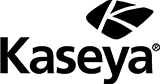


Custom Industry-Specific IT Services
- AEC
- Credit Unions
- Department of Defense Contractors (CMMC)
- Private Equity
- Finance
- NGOs & Non-Profits

Architecture, Engineering & Construction
Network Coverage is a fully integrated managed IT, cybersecurity, and compliance firm purpose-built for the AEC industry, delivering rugged, reliable technology solutions that keep construction teams connected, secure, and productive — from the office to the job site.
- Field-ready solutions: Managed IT, cloud, and AI services that streamline operations and enhance collaboration.
- Security & compliance: Protecting critical project data while ensuring alignment with industry regulations.
- Proven performance: Supporting 50K users with top-rated service and satisfaction scores.

Credit Unions
NetCov is a trusted managed IT, cloud, and cybersecurity partner built specifically for credit unions. With 15 years of experience and over 185 credit unions served, we deliver 24/7 support, NCUA compliance expertise, and award-winning cloud solutions that modernize operations and strengthen security — so your team can stay focused on your members.
- Purpose-built services: Managed IT, cybersecurity, cloud, AI, and compliance solutions tailored to the credit union industry.
- Proven expertise: 2x AWS Nonprofit Partner of the Year, with 350+ tech staff supporting 50,000 users.
- Regulatory confidence: Deep understanding of NCUA requirements to reduce risk and ensure data integrity.

Department of Defense Contractors (CMMC)
Network Coverage is a trusted IT, cybersecurity, and compliance partner with deep CMMC expertise, helping government contractors stay secure, audit-ready, and focused on delivering for the DoD.
- End-to-end services: From managed IT and secure cloud solutions to AI strategies and advisory services.
- Cybersecurity & compliance: Protecting CUI and FCI while simplifying NIST and CMMC compliance.
- Proven experience: Supporting 50K users with top-rated service and satisfaction scores.

Private Equity
Network Coverage specializes in IT, cybersecurity, and compliance solutions for Private Equity firms, helping streamline operations, reduce risk, and accelerate value creation across the investment lifecycle. From due diligence to integration, we deliver scalable technology and expert guidance tailored to PE environments.
- Built for PE: Managed IT, cloud, and advisory services that support deal flow, portfolio operations, and integration.
- Security & compliance: Advanced cybersecurity and regulatory alignment to protect financial and operational data.
- Reliable performance: Backed by 350+ staff members, top-rated support, and a predictable billing model.

Finance
NetCov is a trusted managed IT, cloud, and cybersecurity partner built specifically for the financial services industry. With 15 years of experience and over 185 financial institutions served, we deliver 24/7 support, regulatory compliance expertise, and award-winning cloud solutions that modernize operations and strengthen security — so your team can stay focused on clients and growth.
- Purpose-built services: Managed IT, cybersecurity, cloud, AI, and compliance solutions tailored to financial institutions.
- Proven expertise: 2x AWS Nonprofit Partner of the Year, with 350+ staff members supporting 50,000 users.
- Regulatory confidence: Deep understanding of financial compliance requirements to reduce risk and protect data integrity.

NGOs & Non-Profits
Network Coverage is a fully integrated managed IT, cybersecurity, and compliance firm built to support nonprofits, NGOs, and associations. With scalable solutions and strategic guidance, we help mission-driven organizations optimize resources, safeguard data, and increase their impact through smarter technology.
- Tailored IT support: Managed IT, cloud, AI, and advisory services designed to enhance nonprofit operations.
- Security & compliance: Protecting sensitive donor and operational data while ensuring regulatory alignment.
- Proven track record: Trusted by thousands with 350+ staff members and industry-leading satisfaction scores.



